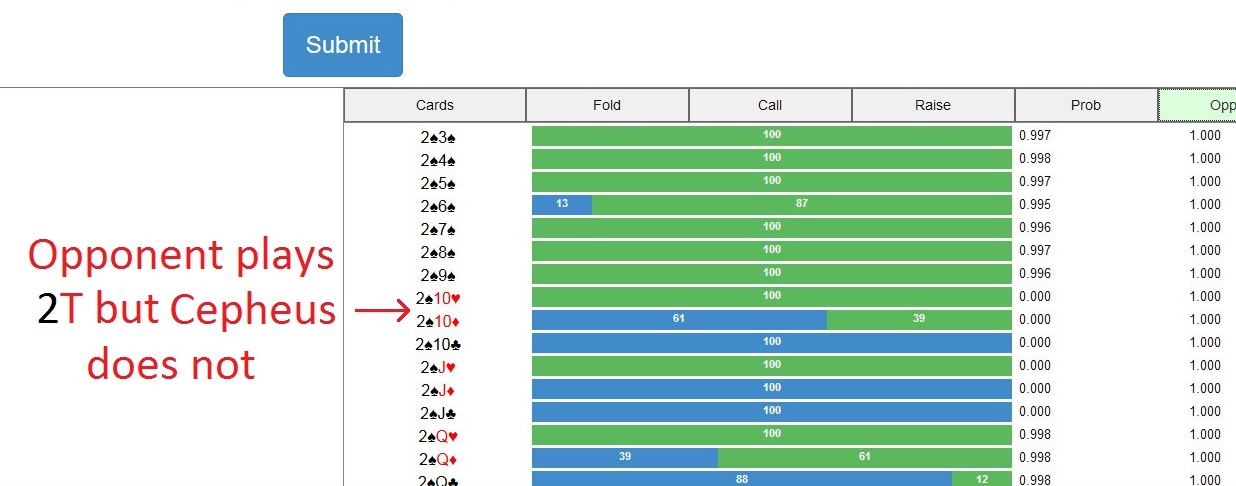How to use the strategy query tool
Author: Neil Burch
The strategy page lets you query the strategy Cepheus uses to play limit Texas Hold'em poker. You can set up a situation -- the public cards and the sequence of betting that occurred -- and find out how Cepheus would act in that situation with any hand.
Please note that the strategy tool may be very slow to respond! Cepheus follows a pre-computed strategy which requires 12 terabytes of compressed storage. Reading the necessary information from disk and decompressing it to answer your strategy query takes a bit of time. If the page is busy, it may take a while to process your request.
Setting up a query
In order to act, Cepheus needs to know the public cards on the board, as well as the betting that has occurred.
To set a card, click on it.
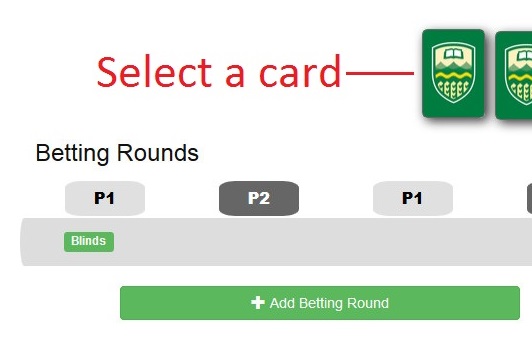
This will bring up a list of the four suits. Click on the desired suit.
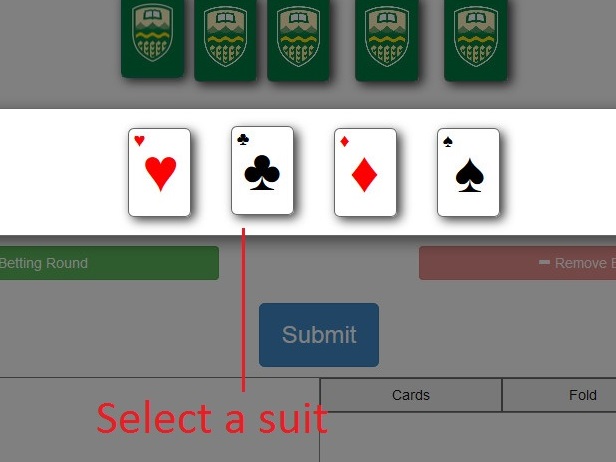
Selecting a suit will bring up a list of available ranks. Click on the desired rank to finish selecting a card.
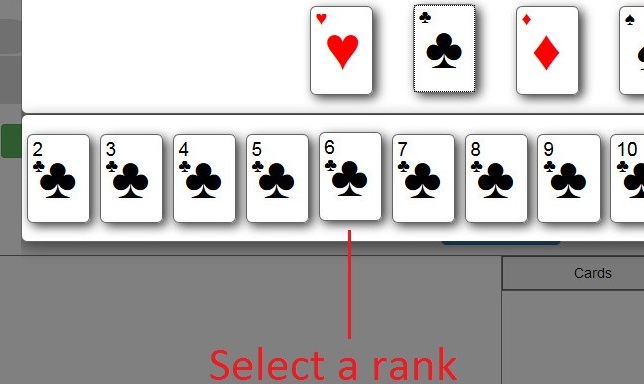
In two player limit Texas Hold'em, any betting round can be described by whether the action starts with a check/call or a bet/raise, and then the total number of bets/raises made by both players. The interface allows you to change these properties for each round, rather than entering and re-entering a complete sequence of betting actions.
To set up the betting, start by using the "Add Betting Round" and "Remove Betting Round" buttons to get the desired number of betting rounds.
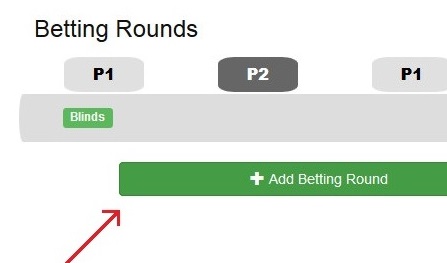
For each betting round, use the "+" button to add bets or raises in the round.
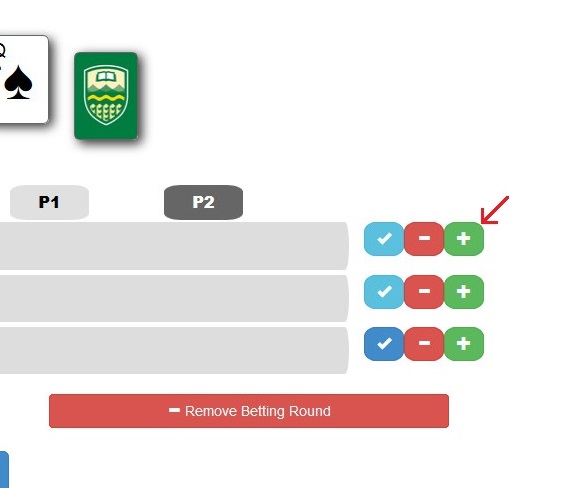
Use the checkmark button to toggle whether the round started with a check. For example, this will switch between "bet raise" and "check raise raise"

The "-" button will always remove the last action in a round.
Finally, when the betting is correct, press the "Submit" button. It may take a (long) time to get a response.
What is Cepheus telling me?
In the lower right portion of the page, there is a list of all possible hands. For each hand, you will see a colored bar giving the chance of folding, calling, and raising: red for fold, blue for checking or calling, and green for betting or raising. This tells you how Cepheus would play each possible hand, given the board cards and betting.
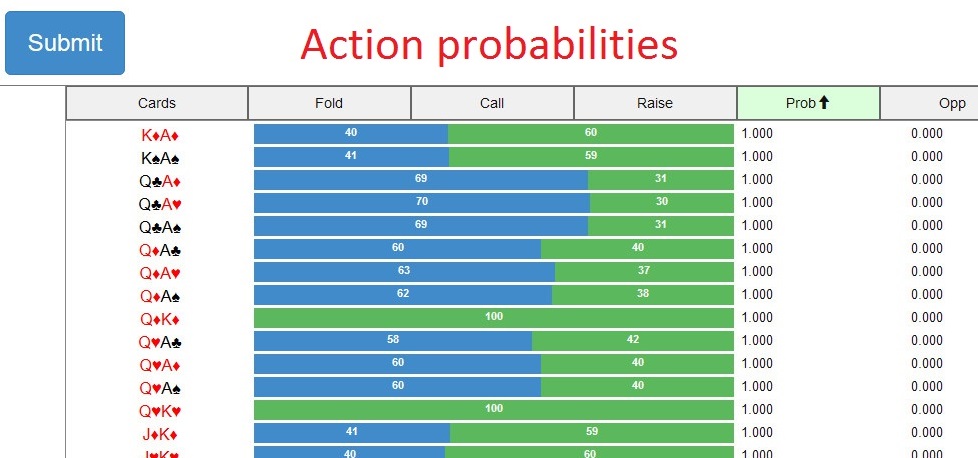
The strategy tool also reports two other values for each hand. The "Prob" values tell you about the range of hands that the Cepheus could be holding, given the betting and board cards. Each "Prob" value for a hand gives the probability that Cepheus, as the currently acting player, would have played the actions in the chosen betting sequence. For example, let's say the betting in our query is "raise call / check bet raise", the board is 8h9dAd, and the "Prob" value for 4cTd is 0.56. Player 2 (the dealer) is currently acting, and has raised in the preflop, and betted in the flop, and the chance of making both those actions was 56% - a 75% of making the raise and a 75% chance of making the bet.
The "Opp" values are similar to the "Prob" values, but gives the probability that Cepheus played like the opponent in the query. In the example above, this corresponds to the probability of calling in the preflop and check/raising in the flop. The "Opp" values could also be interpreted as the hands the Cepheus expects that the opponent should be holding, and how likely they are.
Using the "Prob" and "Opp" values can sometimes help give a sense of why Cepheus is making a decision. An action for a hand might seem strange on its own, but looking at the "Prob" values we might see that the hand is unlikely and mixed in with many hands where the action makes sense: Cepheus is playing so that the opponent can't tell exactly what cards it is holding. Looking at the "Opp" values, we can see the beliefs Cepheus has about the opponent when making a decision.
If you want to track how Cepheus plays a particular hand throughout a game, you can click on any hand in the results window to bring up an easier-to-read version of the information in the lower left portion of the web page. The hand remains selected as you change the board and betting, so you do not need to keep finding your hand of interest in the big list of results.
You can also change how the results are sorted. By default, the hands are sorted by the probability that Cepheus holds that hand. By selecting the "Cards", "Fold", "Call", "Raise", "Prob", or "Opp" buttons at the top of the results, you can change how the results are sorted. For example, if you're interested in the hands the Cepheus thinks the opponent could be holding, it is helpful to select "Opp" to sort by opponent probability.
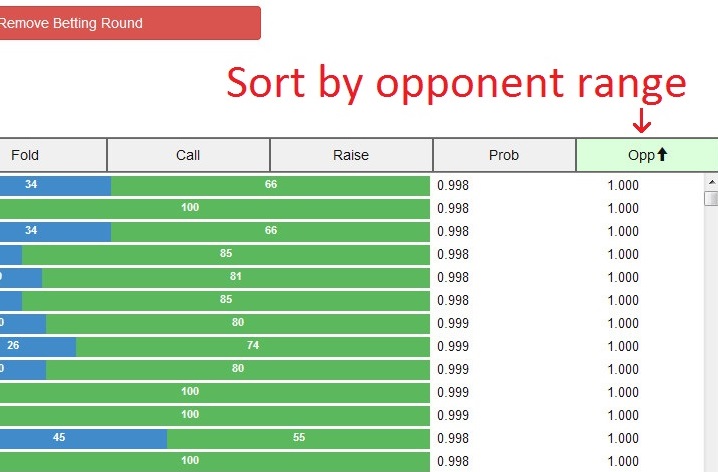
If the "Prob" value for a hand is close to 0, Cepheus does not follow the chosen betting sequence, and the fold/call/raise decisions here may not be very useful. For an easy example, when playing as the small blind, Cepheus will not call with any hand. Cepheus may make odd decisions after it calls the blinds as the dealer, but this doesn't matter in practice because it never makes that call. Similarly, in the picture the "Prob" value for 2sTh and 2sTd is 0. Looking at the decisions Cepheus makes here is not informative, because Cepheus would not have played those hands like the (cropped out) betting that was chosen in the query.